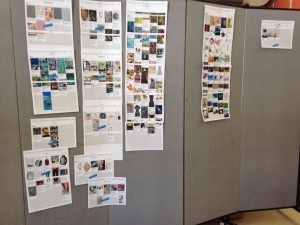Today the students were in the lab working with their images. We started the basics of Photoshop. I focused on providing them with the necessary information they need to accomplish their project’s task. Photoshop is a monster program to learn. There are so many aspects and so many different ways to do the same thing. The students have varied levels of computer literacy, but as a whole all the students were engaged working with the program.
As far as glitches, not many. We found some computers that did not have Chrome, but worked through the issues with Internet Explorer and had the students off and running. Most students just needed to be prepared with their images. That is their biggest hurdle. If the students come to class with their content they are good to go.
We will be working in the lab all week. The students are now designing elements of their identity to use throughout the semester. I will share some work as it progresses.
One new note, Pinterest was unblocked so the students can use it in school on their Chromebooks. This will be so helpful when working as a group developing the “shop identity.” Before we knew Pinterest was unblocked, Ms. Burns found extra space to create a “critique board and space” where students can see all their images at one time; we can discuss the images and how they fit into their identity; and how to choose the best ones to work with in Photoshop. This space is a nice addition to the class.